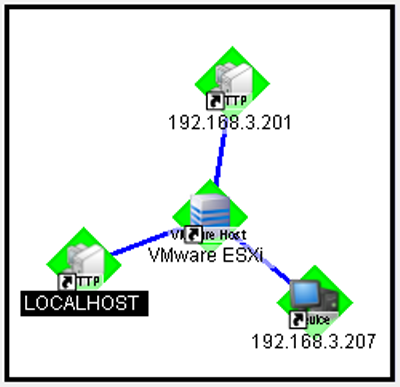STEP 2: Create Credentials and Perform Discovery
Before using WhatsUp Gold to discover your virtual environments, you must:
- Create VMware credentials for each VMware host you want to discover.
- Ensure that VMware Tools are installed on each VMware host you want to discover.
- Edit the Device Role settings as necessary to meet your operational requirements.
- Configure the Discovery Console settings to use the VMware credentials.
- Set the Scan Advanced Settings so that WhatsUp Gold automatically scans the virtual machines associated with each discovered host.
Creating credentials
The credentials in the Credentials Library allow WhatsUp Gold to connect to the VMware Vitual Infrastructure API (VI API). WhatsUp Gold uses this connection to establish the device's role as a VMware Host. VMware credentials are also used to connect to the virtual host during polling, and while performing actions on the virtual machines associated with a virtual host.
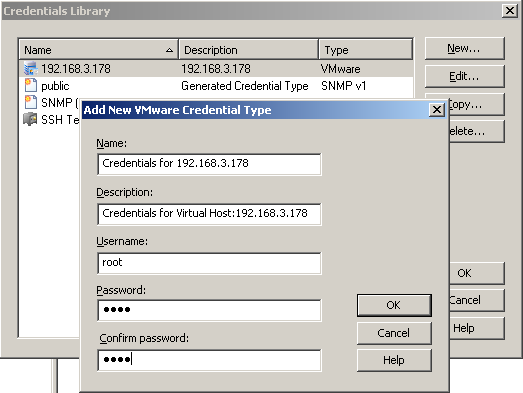
Editing Device Role settings
You can edit the device role settings for a virtual host role on the Device Role Settings dialog for the virtual host type. These settings are used to determine how a device that is assigned the VMware role is configured.
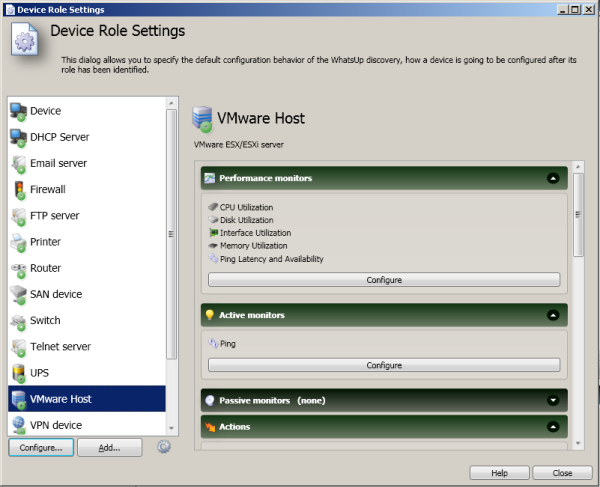
The Device Role Settings menu determines which monitors, context menu items, and custom web links are assigned to the device, as well as defining which device attributes are collected during polling.
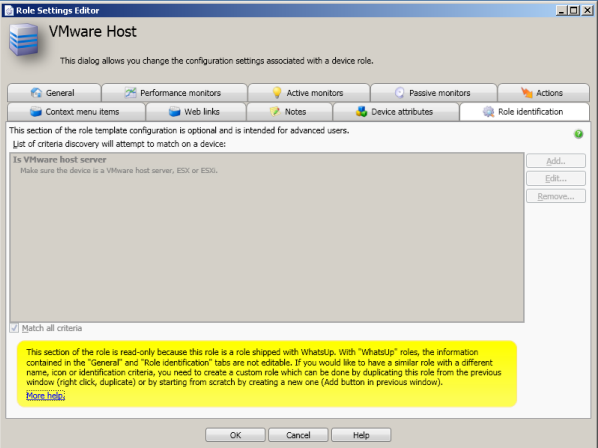
The virtual machine role for each virtual machine type is defined using identification parameters defined on the Role Identification tab of the Role Settings Editor. Because the virtual machine host role is a default role, these parameters cannot be modified.
You can use the Role Settings Editor dialog to add, edit or remove performance monitors, active monitors, or passive monitors from the VMware Host role.
Enabling credentials
After you have created the VMware credentials in the Credentials Library, configure the Discovery Console Settings - Credentials section to use the VMware credentials.
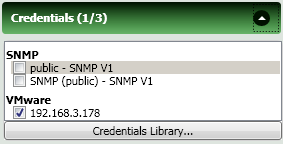
Setting the Scan Advanced Settings
In the Discovery Console Settings - Scan Advanced Settings section, configure the scan to automatically scan the virtual machines associated with each host as it is discovered.
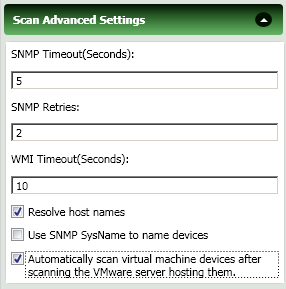
If you do not select this option, virtual machines associated with the host that are outside of the scan range are not discovered, and virtual machines discovered because they are included in the scan range are not automatically associated with the virtual host.
Running the discovery scan
Virtual device discovery occurs during a discovery scan along with the discovery of physical devices. As each device is discovered, WhatsUp Gold attempts to connect using the VMware VI API.
If a connection is made using VMware Credentials, the device is assigned to the VMware Host role, and a query is made through the VI API to determine which virtual machines are associated with the virtual host.
When the virtual machines associated with the VMware Host are identified, WhatsUp Gold scans each device and associates it with the virtual host.
Viewing discovery output
Virtual devices are displayed in the Device View along with the physical devices. A group is created for each virtual host that contains the virtual host and all of its associated virtual machines.
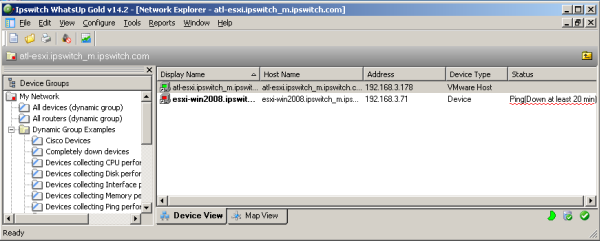
A VMware Hosts dynamic group identifies all VMware hosts discovered during the discovery scan.
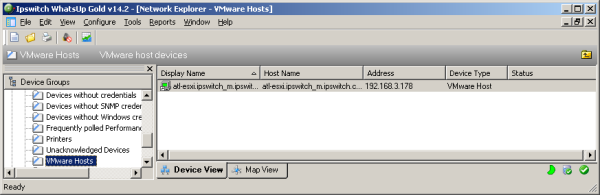
Discovered virtual hosts and associated virtual machines can be viewed on the Map View. Select the group created for the virtual host on the Device Groups pane, then select the Map View. The selected virtual host and all of its associated virtual machines appear on the Map View.